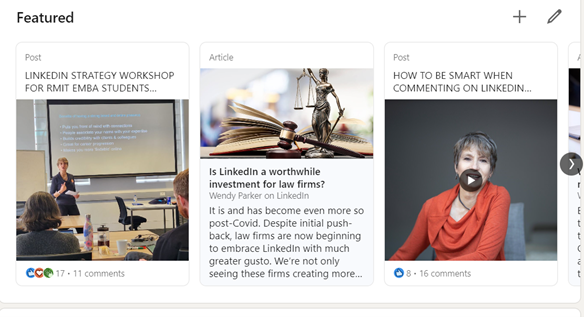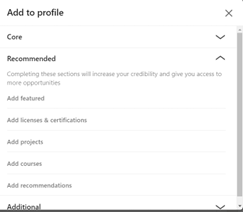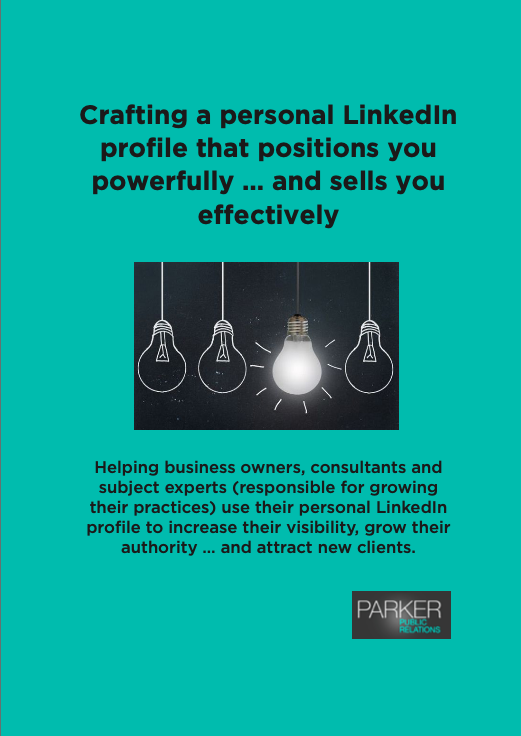I am a huge fan of the Featured section which was introduced to LinkedIn Profiles in 2020.
What I particularly love about the section is that it allows you the CEO, entrepreneur, consultant or professional to showcase samples of your work to people viewing your LinkedIn profile – particularly samples that visually highlight or reinforce your expertise or the business you are in.
Also, unlike content on the activity section of your personal LinkedIn profile (which only highlights content from the past 45 days) content on your featured section remains there until such time that you decide to update it.
However I’m constantly amazed at how many people are unaware of Featured OR if they are aware of it, haven’t added it to their profiles OR are simply not taking full advantage of it.
So, in this article I am going to dip into how to use the Featured section and then provide tips on how to maximise this valuable piece of LinkedIn real estate.
Where does the Featured Section appear?
The Featured section appears either ‘above’ or ‘below’ the ABOUT section of your profile.
Before the introduction of Creator Mode, the Featured section was below the ABOUT section and is for those who have not turned on Creator Mode.
However, those who have turned it on, it will be above the ABOUT section, making it super prominent.
How do you add Featured to your LinkedIn profile?
This is the usually the first question I get asked in my LinkedIn training session so here goes.
- Click on ADD PROFILE SECTION at the top of your profile,
- Then click on RECOMMENDED,
- Then ADD FEATURED which is the first option.
What samples should you Feature?
My advice is rather than opting for your top performing post (the one that gets multiple ‘likes’ and comments), focus instead on content that is representative of her professional identity and says more about your expertise or the services or products you offer.
These could include:
- Your latest LinkedIn post or article.
- Your LinkedIn newsletter,
- Links to external sites such as your blog, podcast or YouTube channel, a webinar, e-book or to the business book you have authored,
- Successful media coverage,
- A video testimonial or case study. Remember to link to YouTube or Vimeo for video testimonials, and
- My all-time favourite – a video of you introducing yourself and talking about your expertise or offerings.
TOP TIP: Bear in mind that only three items or samples are visible before people are required to click the arrow on the right to see more … so choose your top three features wisely.
How to add work samples on your profile: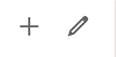
- Click the Add icon on the upper right of Featured section and follow the prompts.
- Select the type of work sample you’d like to feature and then follow the prompts.
- Click Save or Done.
I hope that was helpful.
Should you need help with your LinkedIn strategy and content or should you staff require LinkedIn training, do contact Wendy Parker: 0422 694 503 or wendy@parkerpublicrelations.com.au